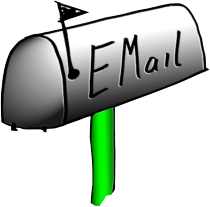|
Innovation-Network Automation 2021/9 |
|||||||
|
|
|||||||
|
this newsletter informs about new products, innovative device-functions or firmware-/software-updates. Gives tips from the practice for operation/handling/use of our products. Since in a personal conversation or dialogue the best ideas and solutions arise, do not hesitate to contact us by phone. Contact us! |
|||||||
|
|
|||||||
|
News - Tweets In our channels of social media you get briefly and succinctly: "Important information about firmware-updates" Application examples Product novelties |
|||||||
|
|||||||
|
|
|||||||
|
EtherSens Basic Use as pager: News transmission without restriction (PLC-controlled) |
|||||||

|
|
||||||
|
more...
To top... |
|||||||
The search for possible LAN-participants is often a search with Broadcast-protocols. On the network, there is a managed-switch or router do not give these devices further these broadcast-protocols. Thus, no participant gets the search-protocols behind these devices and thus can not respond. Remedy: Search these participants with their IP-address, this search is a TCP-communication with source- and destination-IP-address and thus the packets are processed and drained without limitation according to the set (routing-) rules. => The searched participant is found, a communication is possible. |
|||||||
|
S7-LAN Bus-connector-network for each S7-200/300/400-PLC |
|||||||
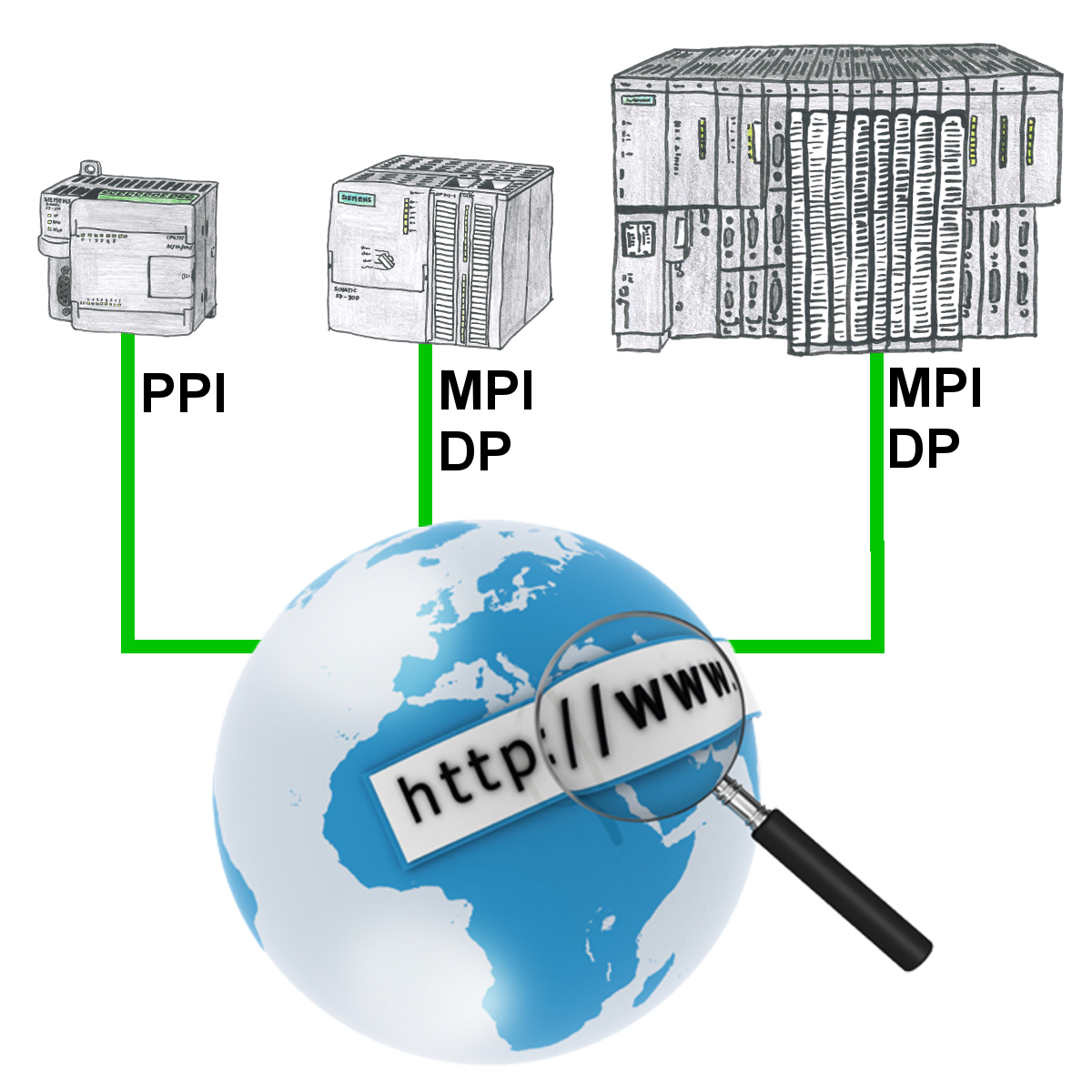
|
|
||||||
|
more...
To top... |
|||||||
For TCP-communication, both side require an IP-address in the same subnet if no router between is connected. Often PC/laptop is connected to company-network and gets an IP-address assigned from the DHCP-server there. Is now PC/laptop separated from the compan-network, he no longer has this address and therefore no communication with the connected subscriber is possible. Remedy: Set an alternative IP-address from the subnet of the LAN-subscriber into the network-settings and the PC can also communicate with the LAN-participant without a company network. |
|||||||
|
PLC-data logging/triggering/ Automated from the PLC writing data in a file |
|||||||
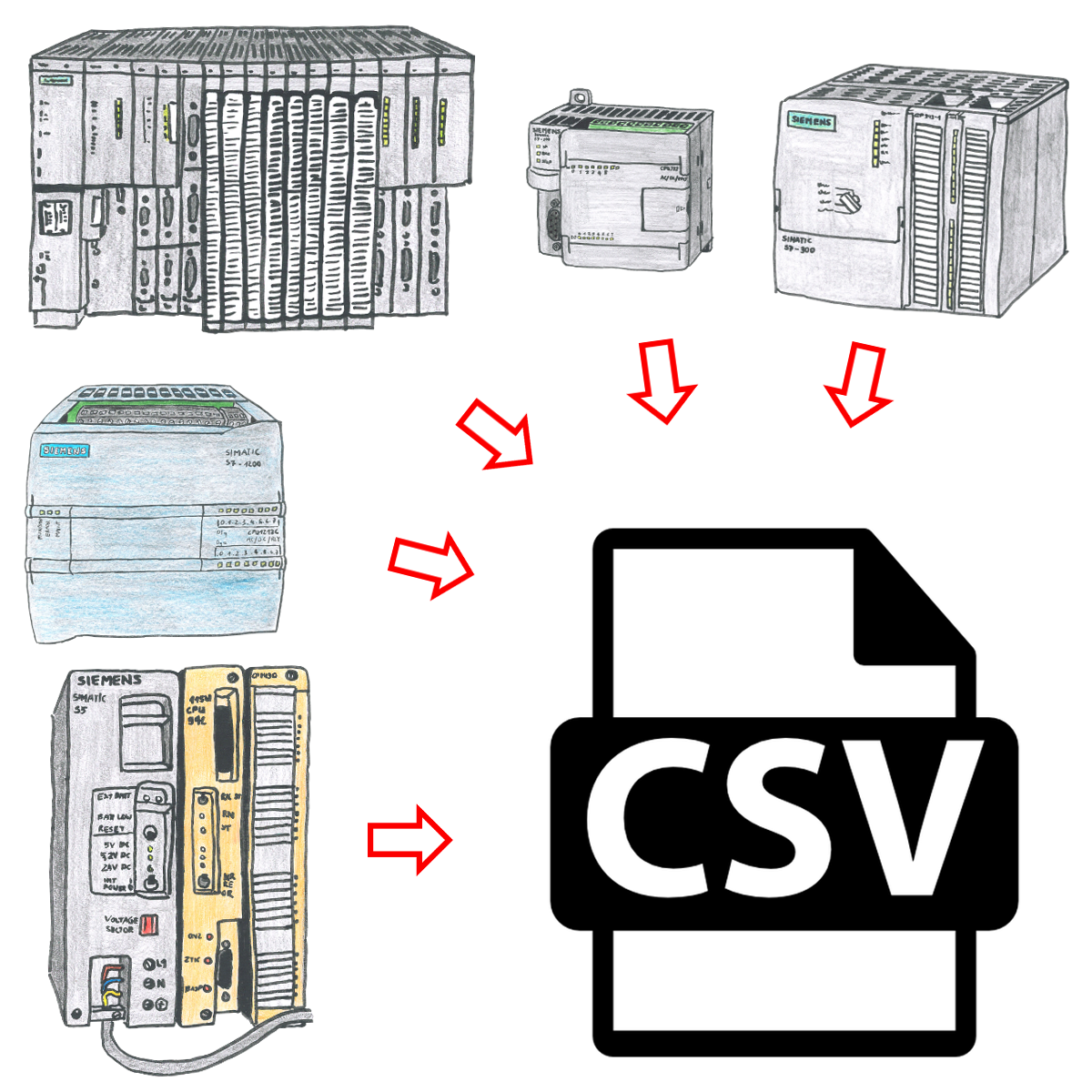
|
|
||||||
|
more...
To top... |
|||||||
Step5 of Siemens can communicate historia-conditioned only via physical COM-port with attached PLC. Use of USB-RS232-converters or LAN-products are not really possible. Remedy: Use of S5-interface-products such as PG-USB-cable, USB-RS232-converter-cable or S5-LAN++-module. The supplied tool "S5-patch" still allows communication via the virtual COM-port. The tool is useful only for these mentioned products. |
|||||||
|
ALF-UA Industrial WLAN-routers with high-speed data-rates up to 150MBit/s for the DIN-rail |
|||||||

|
|
||||||
|
more...
To top... |
|||||||
Automatic-mode for recognizing the connected bus expects cyclically distributed bus-parameter-protocols. With Siemens PLC on the MPI-bus, these are sent automatically; on the Profibus, this must be activated in the HW-config. With VIPA-PLC this must always be done. Without these protocols, the interface-product only recognizes the baud-rate and no profiles and therefore does not get onto the bus. Or set the bus manually with the correct parameters. |
|||||||
|
S5-LAN++-Modul Industrial Ethernet / TCP/IP for each SIMATIC S5 via the PG-socket |
|||||||

|
|
||||||
|
more...
To top... |
|||||||
|
|
|||||||
| New firmware-versions: | |||||||
|
|
|||||||
Firmware S7-interface-products => TIC V2.53 contains the following firmware-versions:
|
|||||||
|
|
|||||||
|
|
|||||||
 |
PLC-Communication
-Backup -OPC remote maintenance / remote access ISDN / LTE / internet TCP & ProfiNet -analysis -diagnosis -monitoring S5 & S7 & Panel-connection serial / USB / LAN / WIFI modular analysis- measuring- control- IPC + many sensors |
Process-Informatik
Entwicklungsgesellschaft mbH |
www.process-informatik.de |
|||
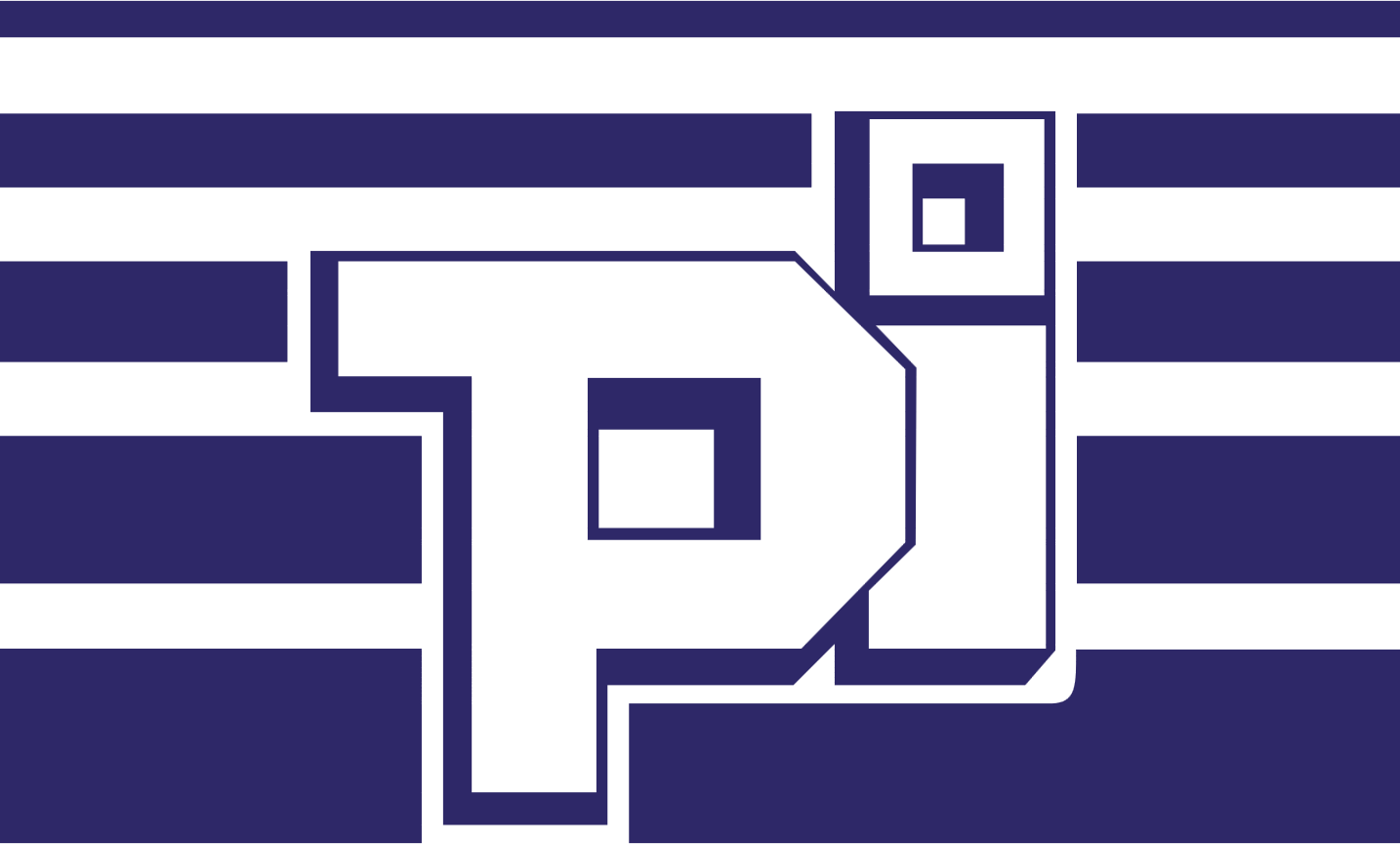 |
Im Gewerbegebiet 1 · D-73116
Wäschenbeuren +49 7172 92666-0
+49 7172 92666-0  +49 7172 92666-33
+49 7172 92666-33 |
hotline@process-informatik.de WhatsApp-Hotline  +49 17680706806
+49 17680706806 |
||
DEVELOPER & MANUFACTURER OF COMPONENTS FOR AUTOMATION |
||||
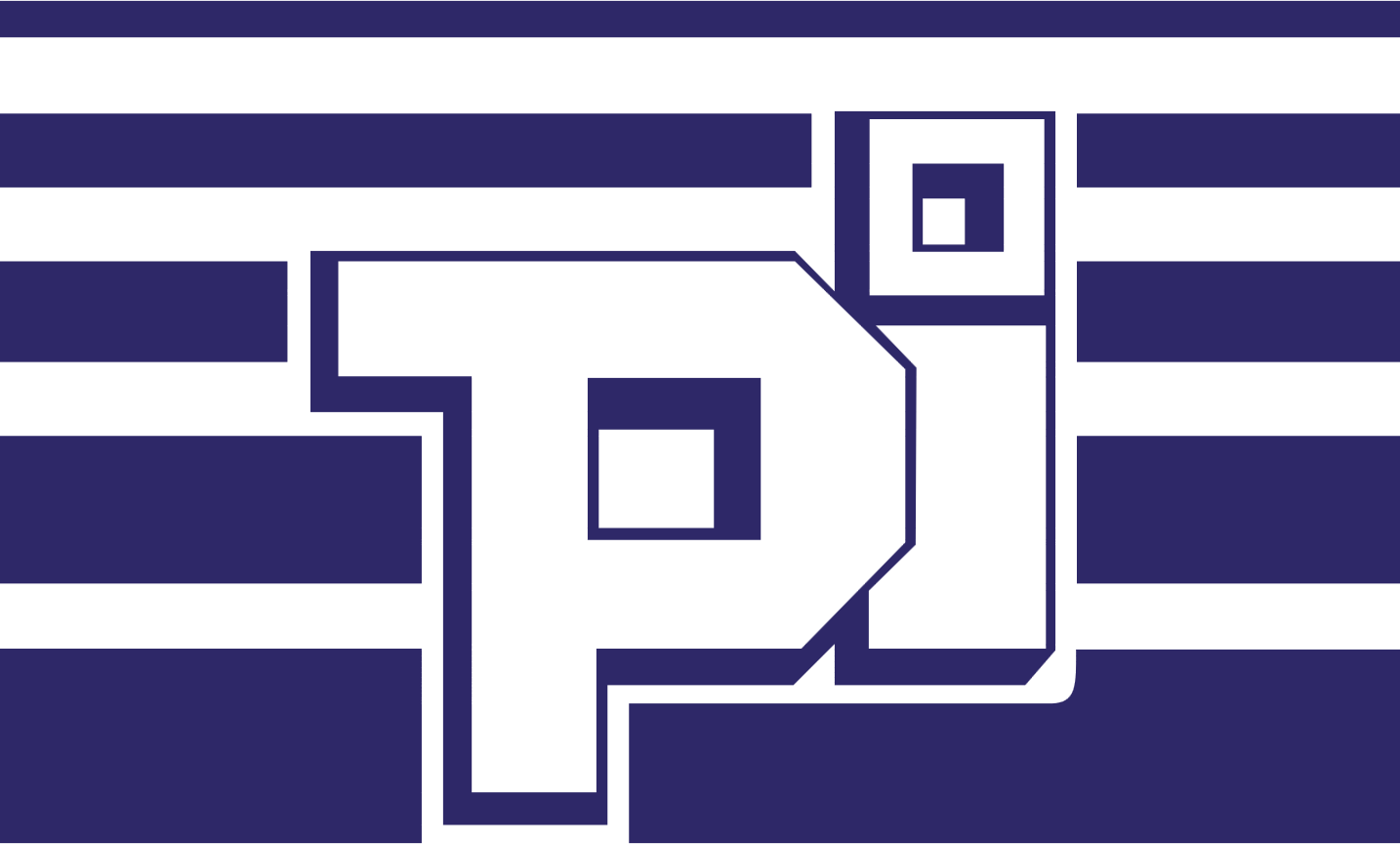



 PI-Service-Mail
PI-Service-Mail

 ask technician:
ask technician: same day
same day