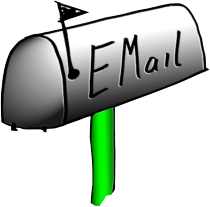Support
Call back:
Our competent support team is at your disposal at any time for expert advice and in case of issues, reachable by phone (+49 (0) 71 72 / 92 666 - 0) or by e-mail.
If you shouldn't be able to reach someone you can also let us call you back.Remote access:
If you want remote access to your PC via the Internet, you can download our support tool here. Simply extract the zip file on your PC and directly start the tool without installing.
Tell us then only the ID and we will start the remote access.Newsletter:
You want to be informed about news regarding specific products at all times? No problem! Simply sign in on our mailinglist.Documentation:
Or take a look in the manual of the according product to answer your question. All manuals are downloadable on the product-page under documentation.Video-tutorials:
For following installations/configurations you can watch here video-tutorials:
Here would be the video-clip for ALFHere would be the video-clip for USB-driver installationHere would be the video-clip for PG-USB-cable and PG-2000Here would be the video-clip for PG-USB-cable and Step5Here would be the video-clip for S5-LAN and PG-2000Here would be the video-clip for S5-LAN and Step5Here would be the video-clip for OpenVPNGUI-InstallationHere would be the video-clip for OpenVPN-configuration in the TeleRouterHere would be the video-clip for directdriver-configuration for S7-300/400-productsHere would be the video-clip for directdriver-configuration for S7-200-productsHere would be the video-clip for WLAN-configurationHere would be the video-clip for TIC-installationHere would be the video-clip for firmware-update LAN with S7-IFCHere would be the video-clip for firmware-update USB with S7-IFC
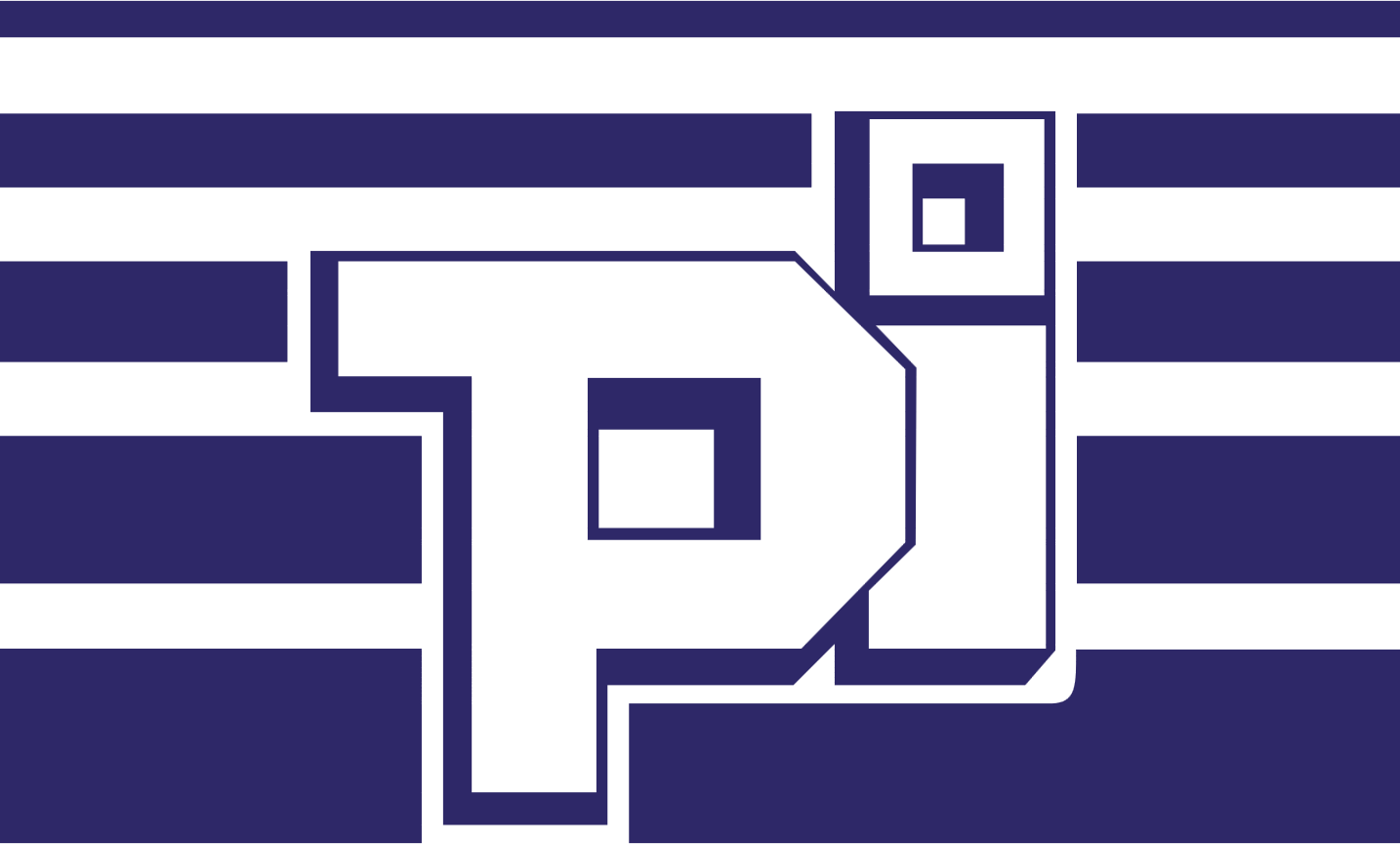




 PI-Service-Mail
PI-Service-Mail

 ask technician:
ask technician: same day
same day